Here are some of the links I read through to get an idea of how to progress.
This guy used a different process to draw his template and drill (both of which seemed to work fine) and he did a nicer job of documenting it.
http://home.comcast.net/~fzmax/XS/01_Br ... Rotor.html
This is the thread I got the link above from. Some good info in in.
http://www.sport-touring.net/forums/ind ... 286.0.html
The XS1100 forum was down when I put this together - I'll try to edit it in later.
I'll scan my template and post them but I need to get to a larger scanner to get that done - Monday. Honestly, I'm not sure if it would be quicker to download, print, tape together, and transfer to a heavier stock would be any quicker than generating it yourself.
Drawing your own template is not that hard - the only math I did was dividing fractions by two. I guess I also did addition. Hell, even that crazy mofo Frank could do this! Even the staggered design is relatively simple to create. I used my phone-camera to take these crappy pictures of the process of creating a template. You should be able to get the essence of the task. Keep in mind, these are not to scale (I used a sauce pot as the outline).
1) Trace your rotor onto a thick piece of paper.

2) Find the exact center. Use a ruler to find the diameter, divide by 2 and then mark a line in the center. Then mark another line at right angle in the center. That should give you the center. Check by measuring from that cross mark to the edge at several points around the circle.

3) Draw two lines at right angles across the center of the circle. That will create quarters.

4) Measure the distance from where two bisecting lines (ones that are closest to each other) intercept the circle.

Divide that number by two and mark that distance along the ruler.

Then draw a line from the circle center through that mark. That will bisect one of the quarters into eights.

Repeat for all four quarters. Then repeat the process to get sixteenths.

5) Then mark the inner edge of the rotor. This isn't that critical to get exact - it's only used to cut the thing out later.

6) Then mark the center holes along each axis for where you're going to drill. What I did was the following.
1/4" drill - 7/32", 3/4", and 1 1/4" (from outside edge)
3/8" drill - 15/32" and 1 1/32" (from outside edge)

7) When you cut it out, cut it just INSIDE the line you traced around the rotor - and make it even. Something like a millimeter or so. That will make it easier when you tape it to the rotor. When you cut the center out, do a quick hack job. You just have to be able to place it flat on the rotor and not have it ride up on the center hub anywhere.
8) Get your sledge and center punch out. It's time to get ugly with it.
As far as a staggered pattern. I mocked something up but you're probably going to need a big protractor for this one. I'm not going to put it up here as such.
Actually, in the time it took my to type this thing up (and watch a movie) there's been a number of good links and images posted which demonstrate the swirl pattern.
Holy crap, did you see how many holes are in that RD template?!? That would wear my ass out.




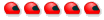



Then everyone could have access to it. Just print it out and trace it onto your rotor. I would personally like to go with the staggered pattern. I know someones got a set they could make a template off of?
It looks like their would be to much math involved in the staggered pattern. (for me anyway
)
















